
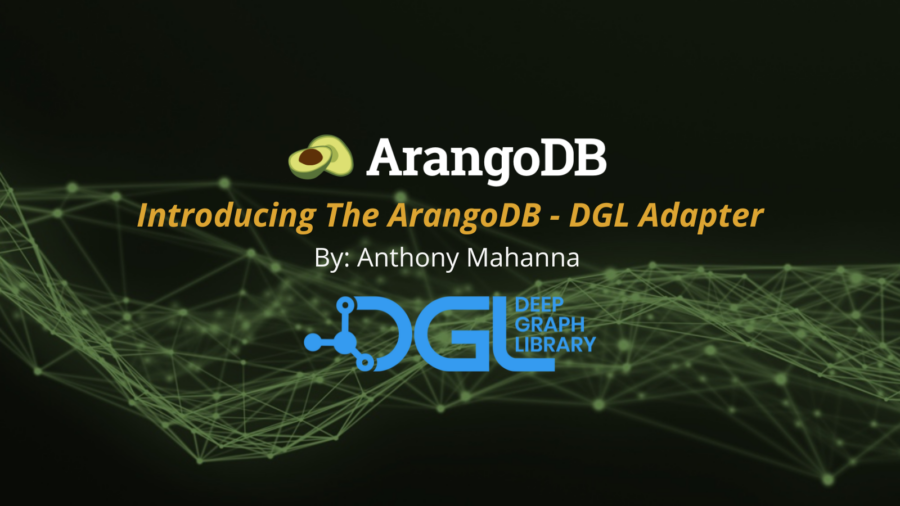
Introducing the ArangoDB-DGL Adapter
Estimated reading time: 15 minutes
We are proud to announce the GA 1.0 release of the ArangoDB-DGL Adapter!
The ArangoDB-DGL Adapter exports Graphs from ArangoDB, a multi-model Graph Database, into Deep Graph Library (DGL), a python package for graph neural networks, and vice-versa.
On December 30th, 2021, we introduced to the ArangoML community our first release of the DGL Adapter for ArangoDB. We worked closely with our existing ArangoDB-NetworkX Adapter implementation to aim for a consistent UX across our (growing) Adapter Family. You can expect the same developer-friendly options, along with a helpful getting-started guide via Google Colab. And as always, it is open source!
This blog post will serve as a walkthrough of the ArangoDB-DGL Adapter, via its official Jupyter Notebook.
We will cover the following use cases:
- ArangoDB to DGL
- Via an ArangoDB graph
- Via a set of ArangoDB collections
- Via a user-defined metagraph
- Unique cases in attribute transfer
- DGL to ArangoDB
- Homogeneous graphs
- Heterogeneous graphs
- Unique cases in attribute transfer
Continue Reading
Introducing the ArangoDB-NetworkX Adapter
Get the latest tutorials, blog posts and news:
