ArangoDB v3.8 reached End of Life (EOL) and is no longer supported.
This documentation is outdated. Please see the most recent version at docs.arangodb.com
Cluster
The cluster section displays statistics about the general cluster performance.
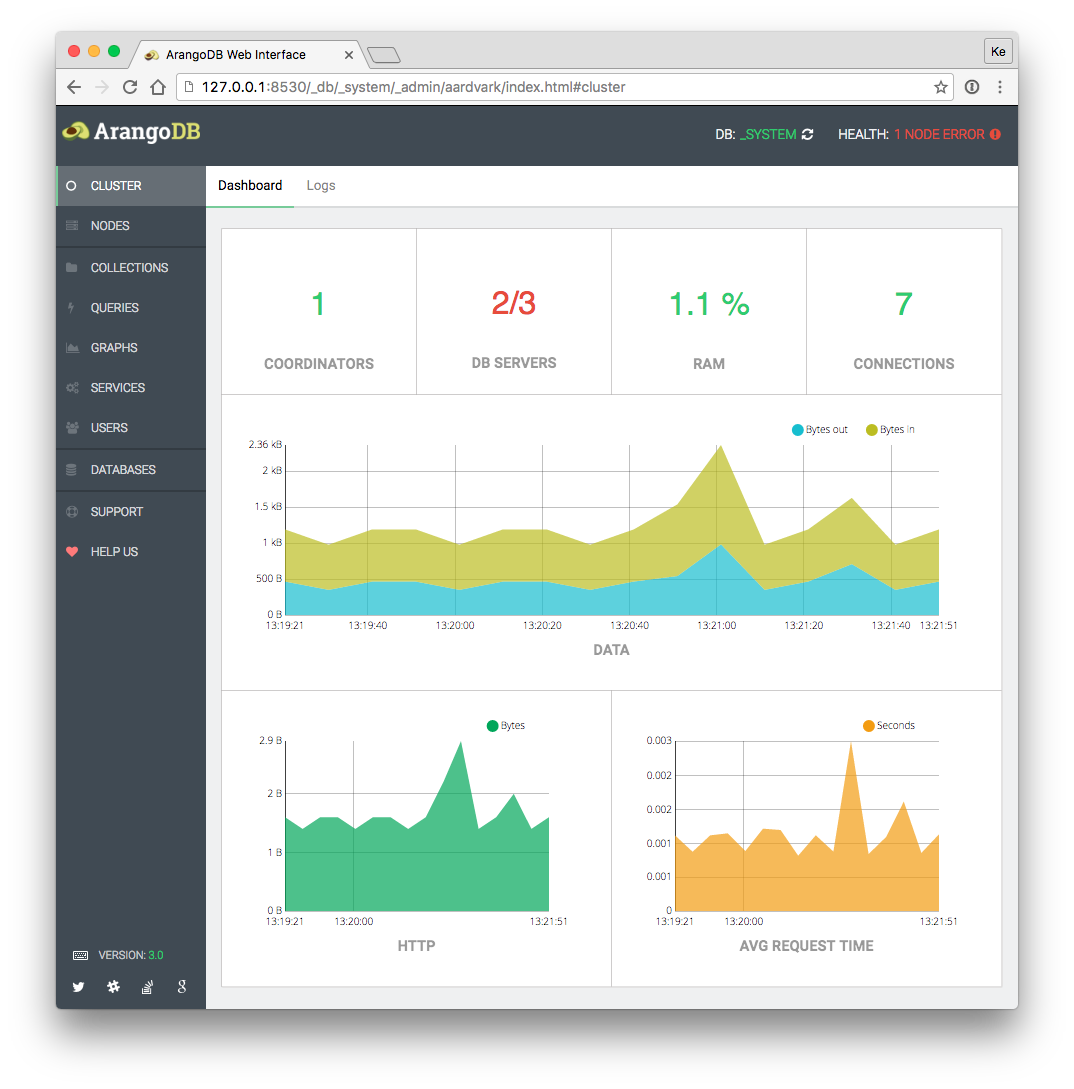
Statistics:
- Available and missing Coordinators
- Available and missing DB-Servers
- Memory usage (percent)
- Current connections
- Data (bytes)
- HTTP (bytes)
- Average request time (seconds)
Nodes
Overview
The overview shows available and missing Coordinators and DB-Servers.
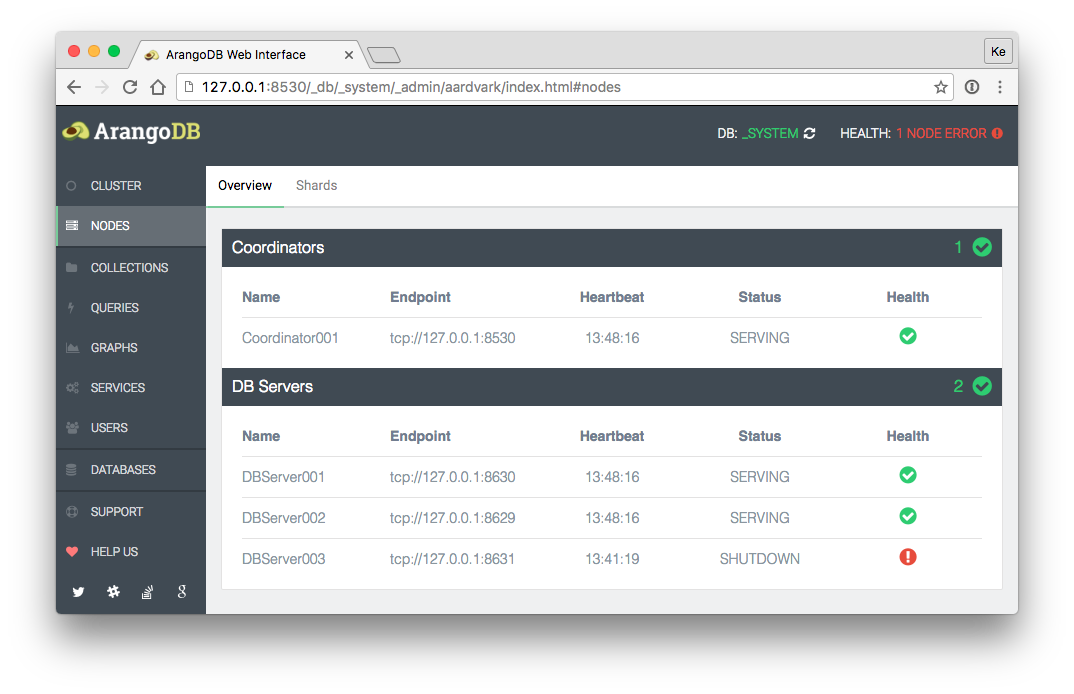
Functions:
- Coordinator Dashboard: Click on a Coordinator will open a statistics dashboard.
Information (Coordinator / DB-Servers):
- Name
- Endpoint
- Last Heartbeat
- Status
- Health
Shards
The shard section displays all available sharded collections.
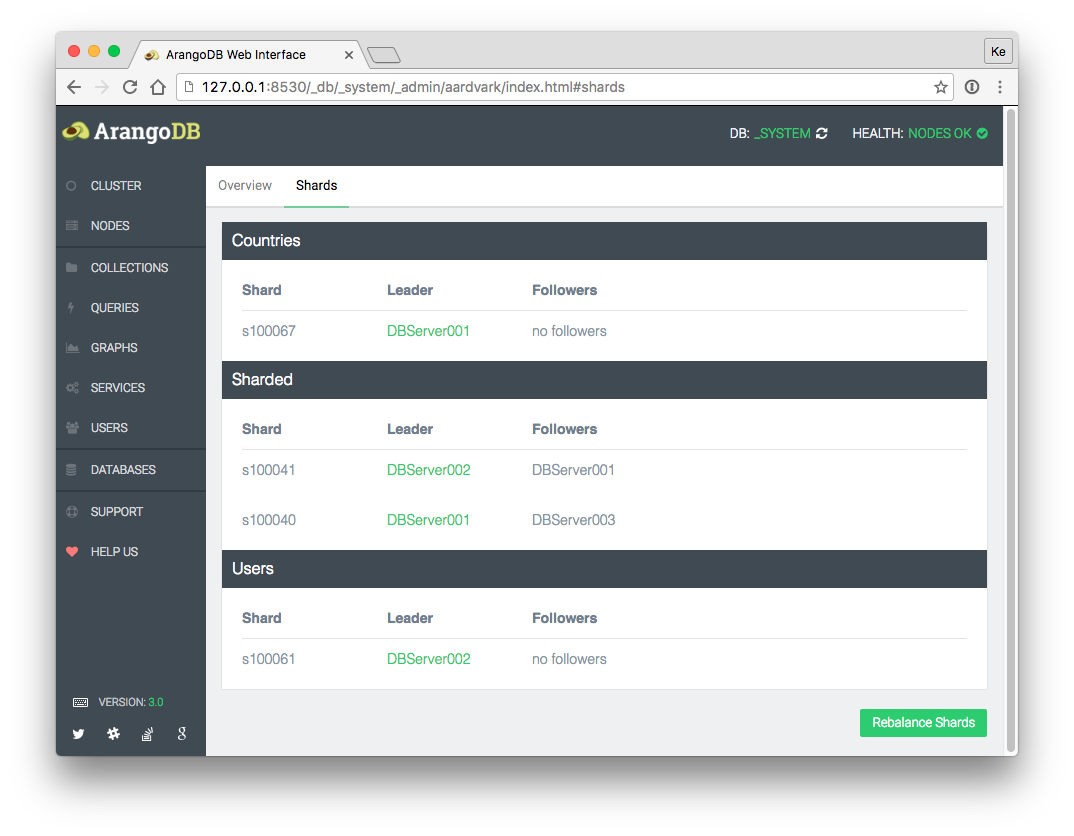
Functions:
- Move Shard Leader: Click on a leader database of a shard server will open a move shard dialog. Shards can be transferred to all available DB-Servers, except the leading DB-Server or an available follower.
- Move Shard Follower: Click on a follower database of a shard will open a move shard dialog. Shards can be transferred to all available DB-Servers, except the leading DB-Server or an available follower.
- Rebalance Shards: A new DB-Server will not have any shards. With the rebalance functionality the cluster will start to rebalance shards including empty DB-Servers.
Information (collection):
- Shard
- Leader (green state: sync is complete)
- Followers

