
Graph Database Basics
Unlock the Power of Connected Data: An Introductory Guide to Understanding and Implementing Graph Database Basics for Enhanced Analytics and Real-Time Insights.

Stored edges always have a direction _from one vertex _to another. Seen from a certain vertex, incoming edges are called inbound and outgoing edges outbound. During queries, the stored direction can be ignored by the actual query when deciding to follow any direction.


The simplest algorithm is a so-called graph traversal. A graph traversal begins to traverse the graph beginning at a defined start vertex and ends at a defined depth with the end vertex.
When applying filters during a graph traversal on the properties of a vertex or an edge the pattern matching algorithm is being used.

You can also analyze the shortest distance between two given vertices or nodes. This query pattern is called shortest path.





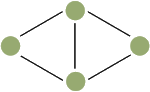
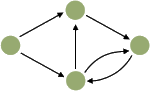
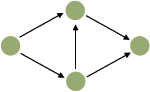
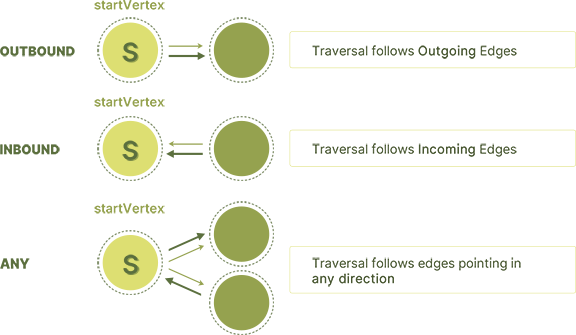

 For each document, a unique
For each document, a unique 



